Tech Updates to Dog Relaxation Protocol Audio
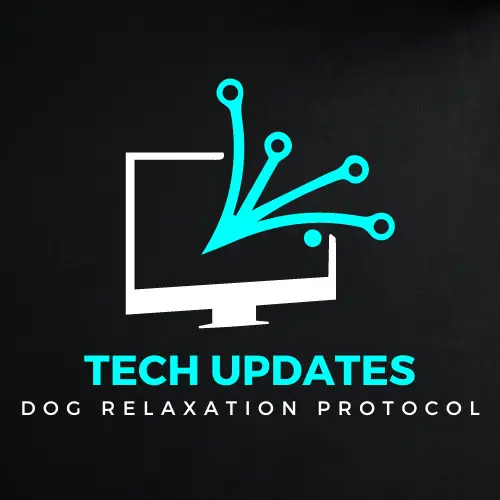
Quick newsflash for Dog Relaxation Protocol users about some required tech updates to the FREE audio files Champion of My Heart made available eons ago and continues to maintain. What a week! Because, you know, tech glitches are so much fun. [insert beleaguered face here] I could use some help from an Apple computer / Safari browser smarty-pants. Scroll down to see my plea.
Required Tech Updates to Dog Relaxation Protocol Resources
It’s always nice when dog resources we put a lot of time and effort into continue to help people and dogs for years and years and years. Sometimes, though, we need to make some tech updates to the dog relaxation protocol audio files on the site.
This time it’s because the last fix for prior tech glitches starting causing problems for people too. What happened? YouTube starting playing ads right in the middle of the dog relaxation protocol that we posted there to help people who struggled with the versions already on our site. Gah!
Scroll down to see a possible solution to the YouTube problem someone suggested me *after I announced my site’s solution note below to a group of frequent RP users.
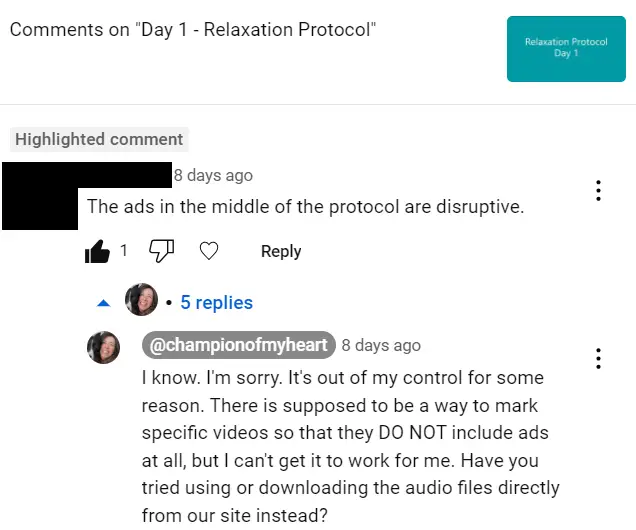
Tech Update Latest Solution
Since YouTube gives small channels like ours NO WAY to mark specific videos as needing to be ad-free (even though their support Q&A says there’s a way to do it), I gave the dog relaxation protocol audio files on our main site here an upgrade by using a new little podcast-like tool. Here’s an example using day 1 of the protocol. Initially, it seemed victory was mine!
Dog Relaxation Protocol Day 1 Audio Sample
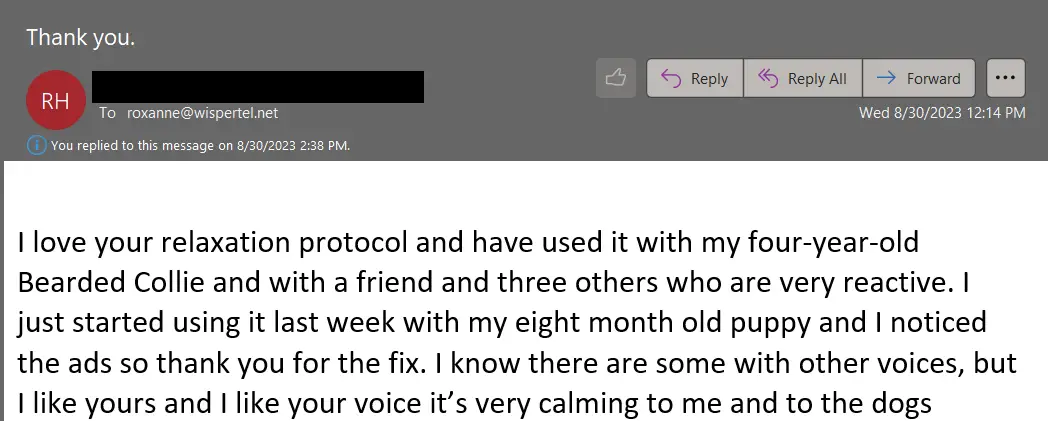
New Solution, Old Problem
Except then I got word from some users that the original problem from way back that I tried to “fix” by offering the audio files on YouTube returned. That problem? The audio files only play for about 1 minute and then stop. This seems to only be an issue for iPhone or Apple computer / Safari users.
While I have NOT yet found a solution for Apple computer users, I futzed around with my own iPhone and found a setting that appears to fix the audio stopping problem and allows users to hear each day’s entire dog relaxation protocol tasks.
Possible Safari Settings Workaround
Go into your Safari settings on your iPhone & look for ADVANCED settings. It’s way at the bottom of the settings options. Click that.
Then, at the bottom of the next screen look for EXPERIMENTAL FEATURES. Click that.
Scroll down to AudioSession API and AudioSession Full API … and make sure both are turned on.



Calling Apple Computer / Safari Browser Users
One person tried finding similar settings in the computer version of Safari, but they had no luck. So, if any of you know how to fix this issue on a computer too, please let me know. Thanks!
Possible Solution to the YouTube Problem
Someone else suggested using a privacy-type browser called BRAVE. I guess it blocks ads on YouTube, so if you really want to use the dog relaxation protocol via YouTube, then maybe try that browser instead.
